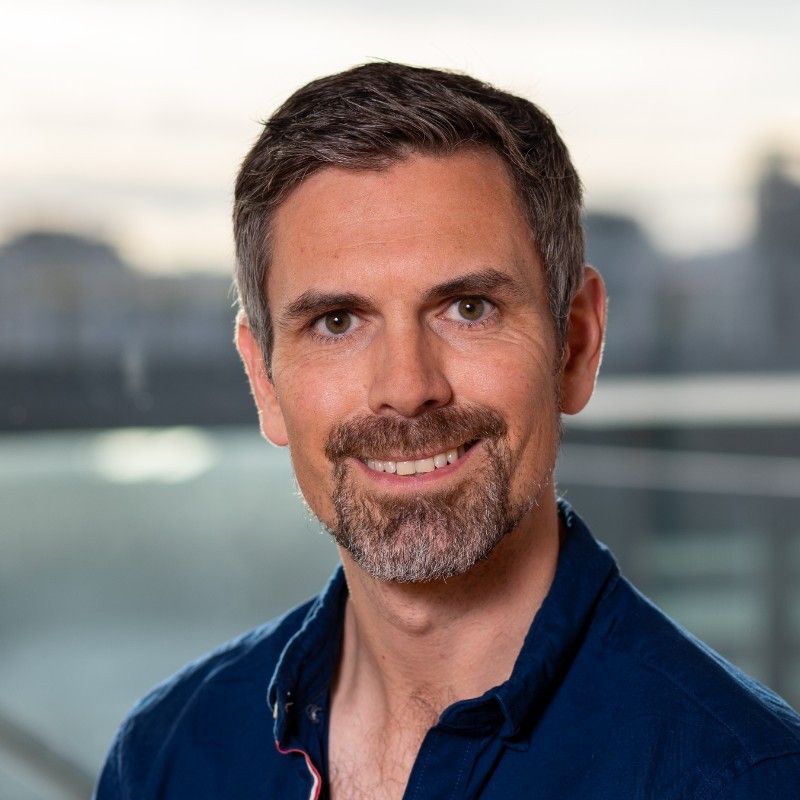Hubspot Integration is Live!
Learn how to connect RevvedUp and Hubspot, to create sales rooms directly from your CRM!
Now you can create new RevvedUp Rooms direct from your Hubspot Contacts.
Not only that, but we'll automatically create timeline events so you have a record of all your room interactions direct in the CRM; and you'll receive alerts for when people view your pages.
Here's how it works.
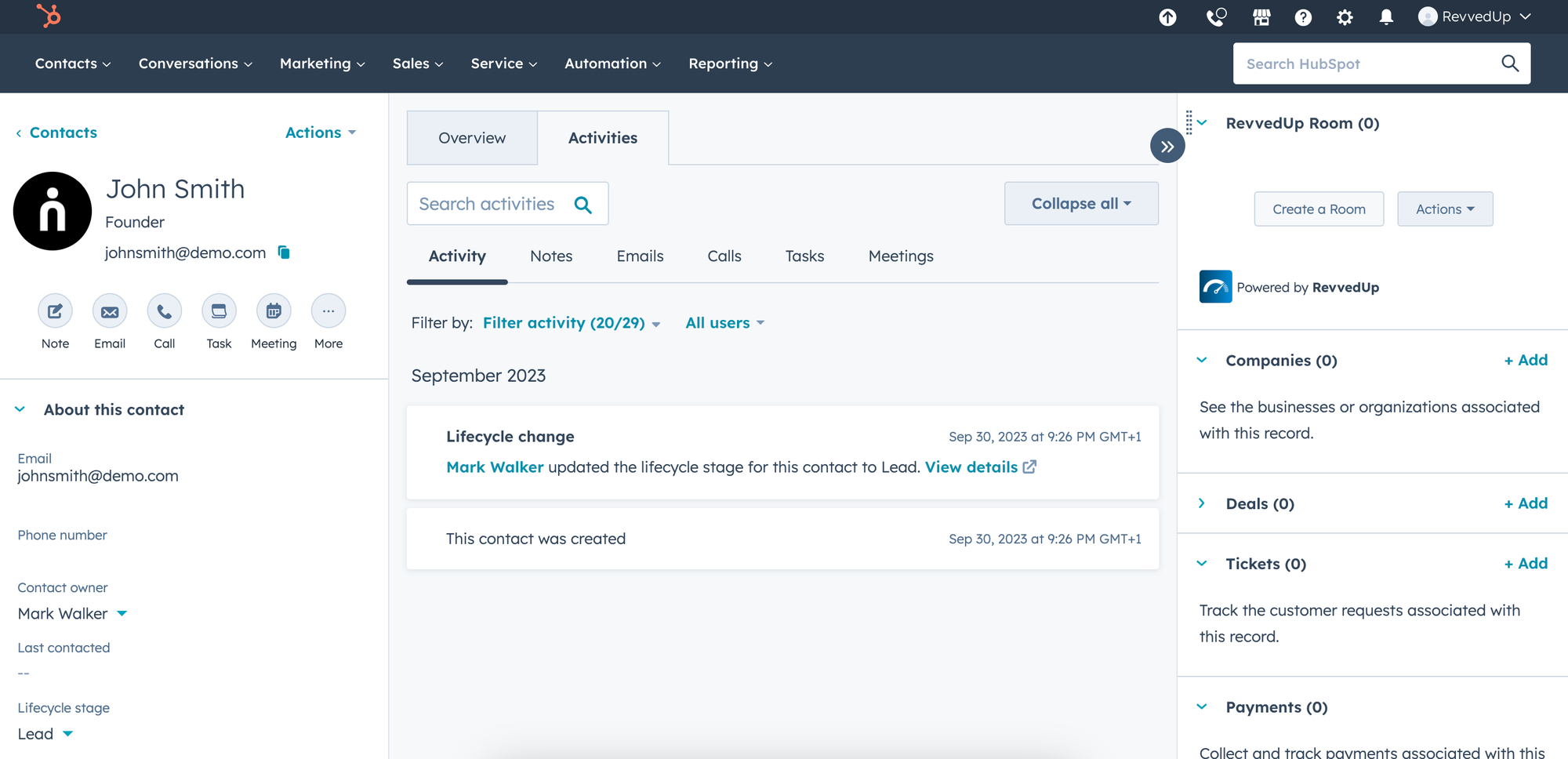
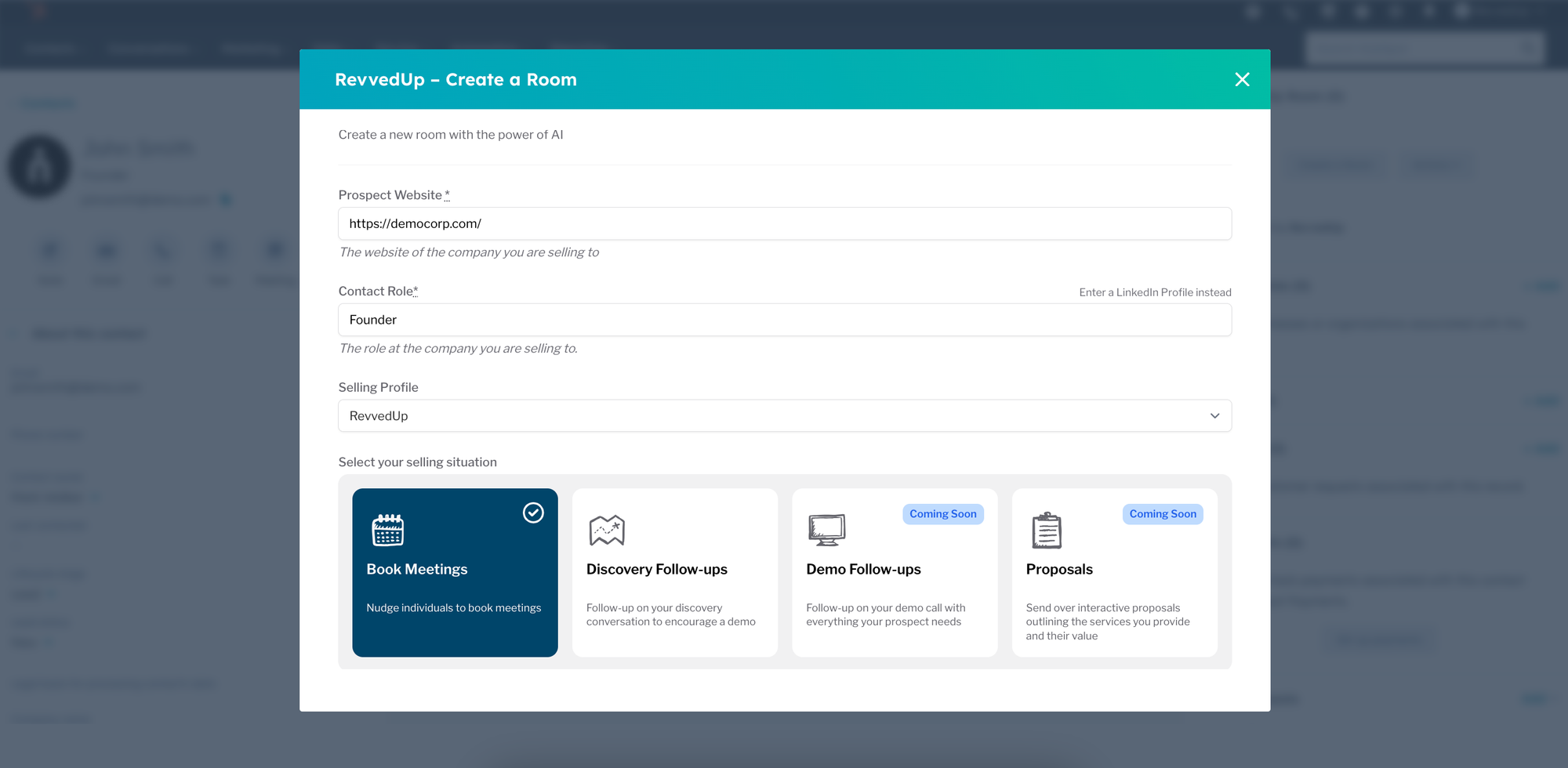
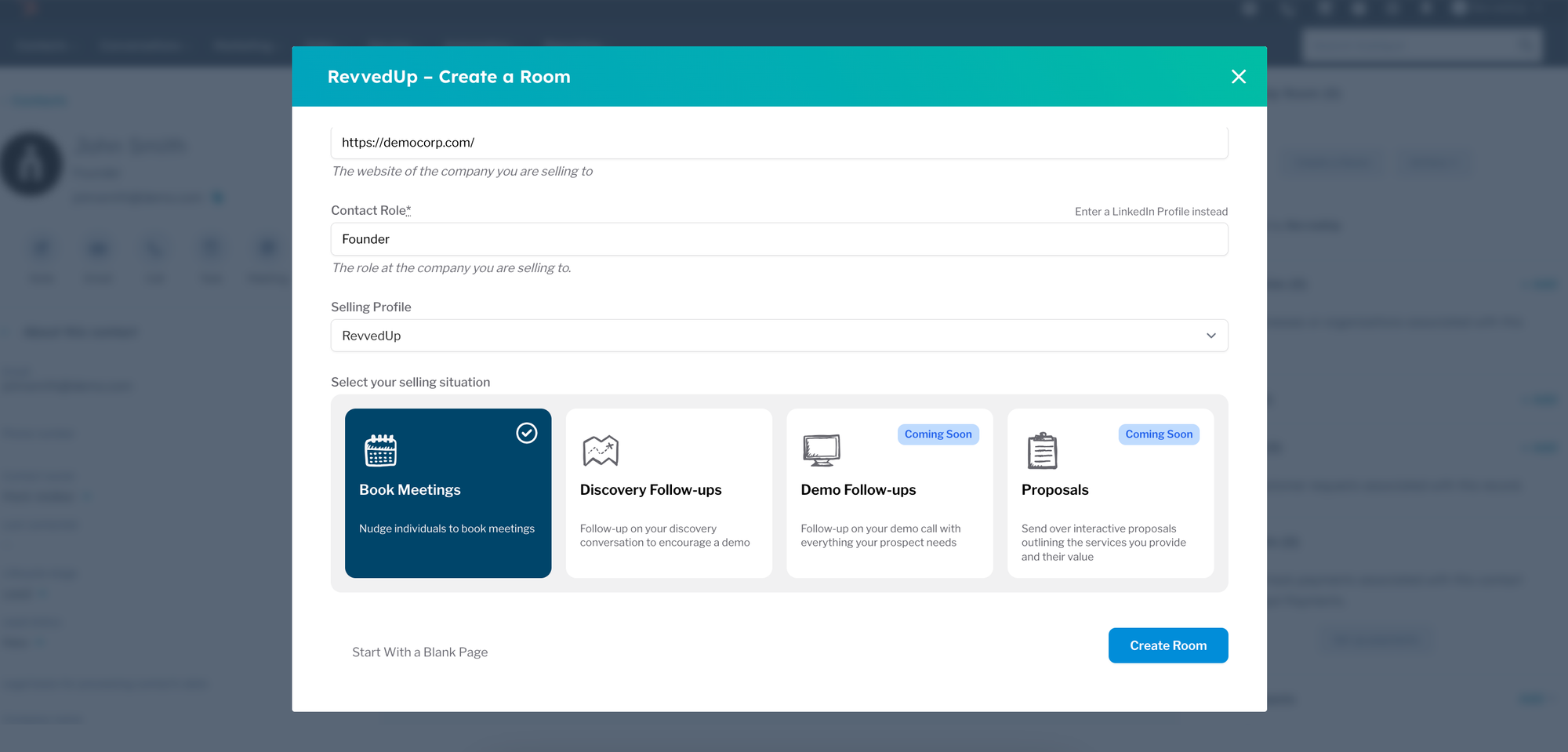
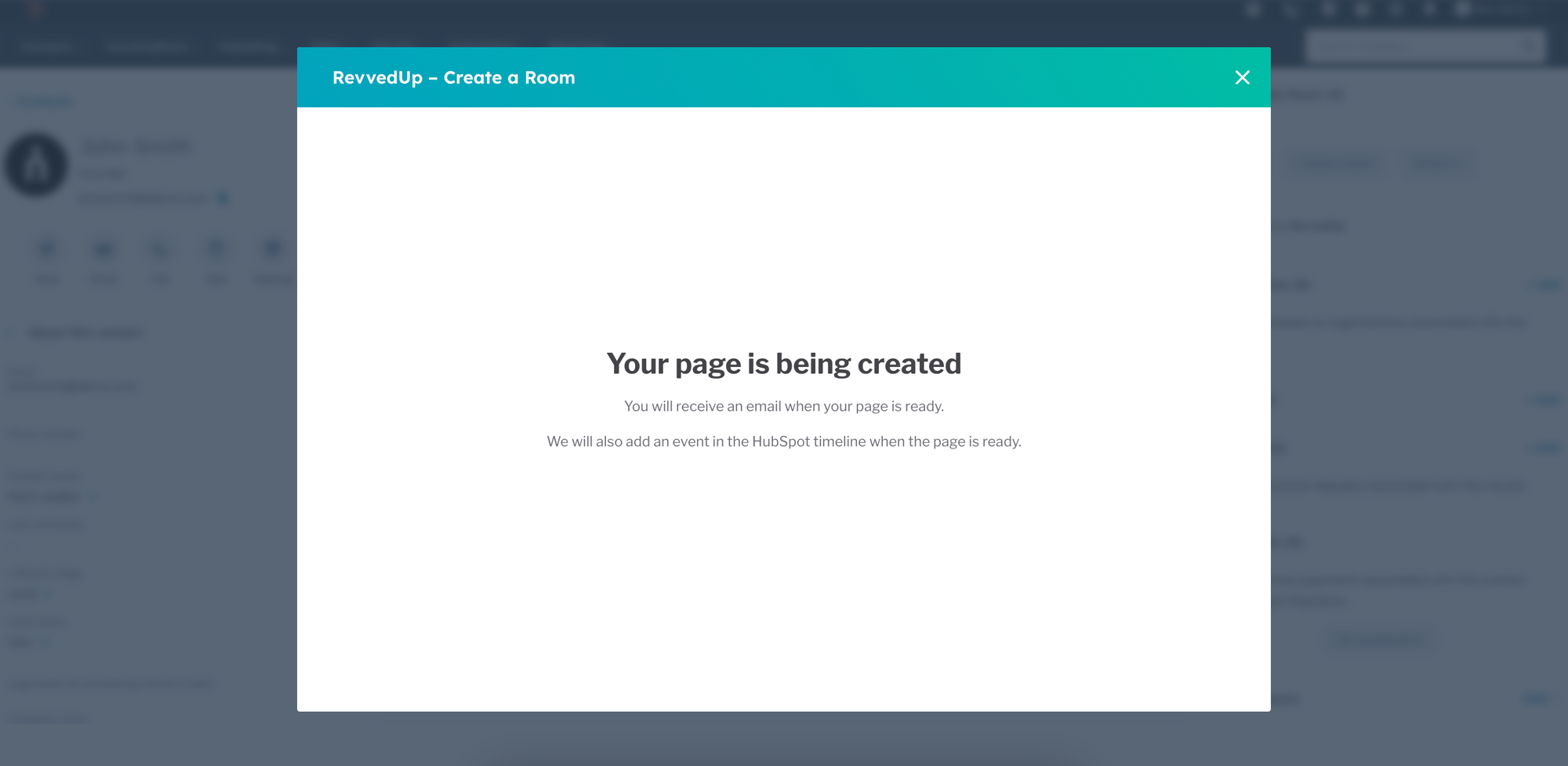
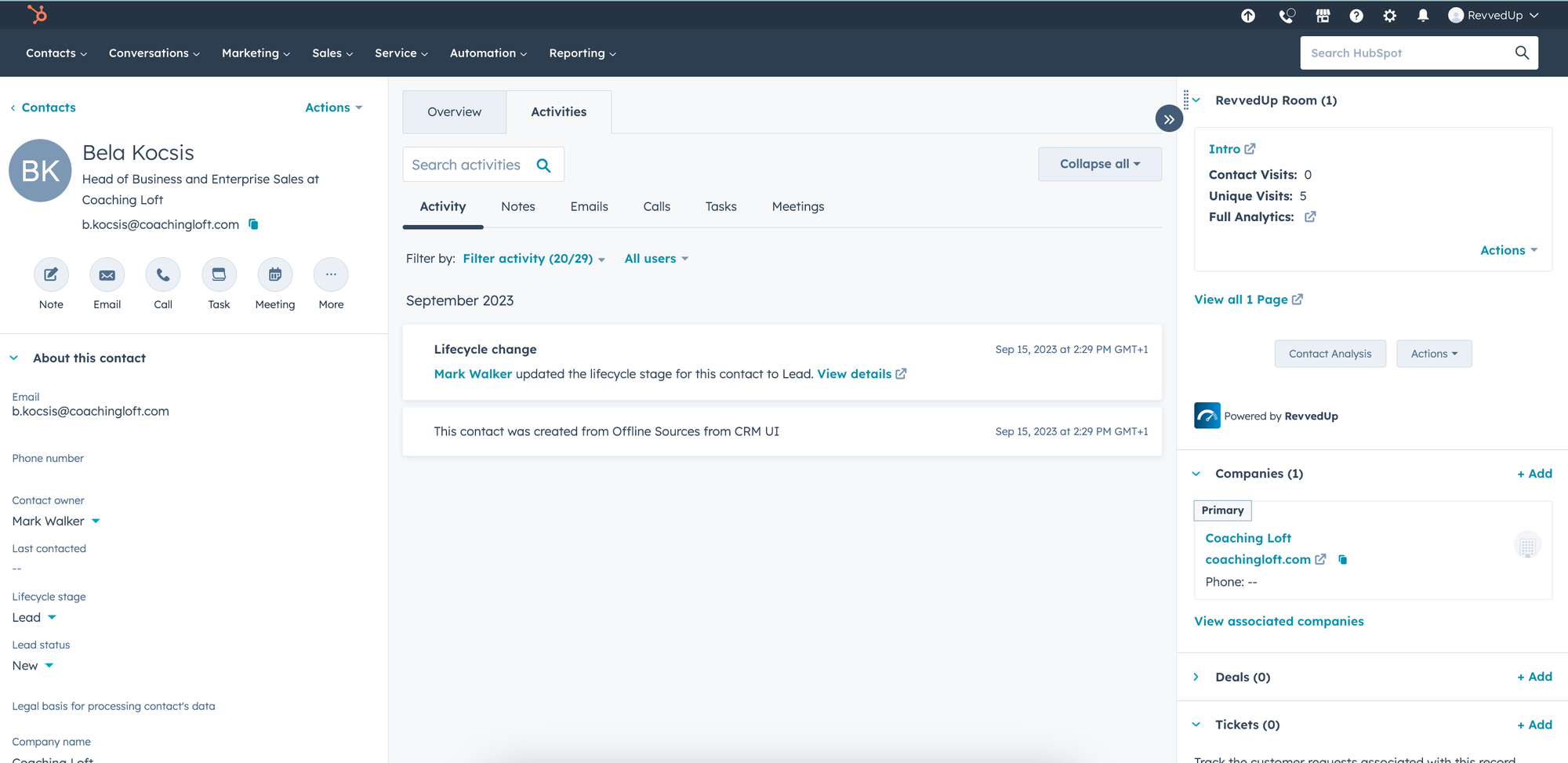
Connecting to Hubspot (Click to enlarge the gallery images)
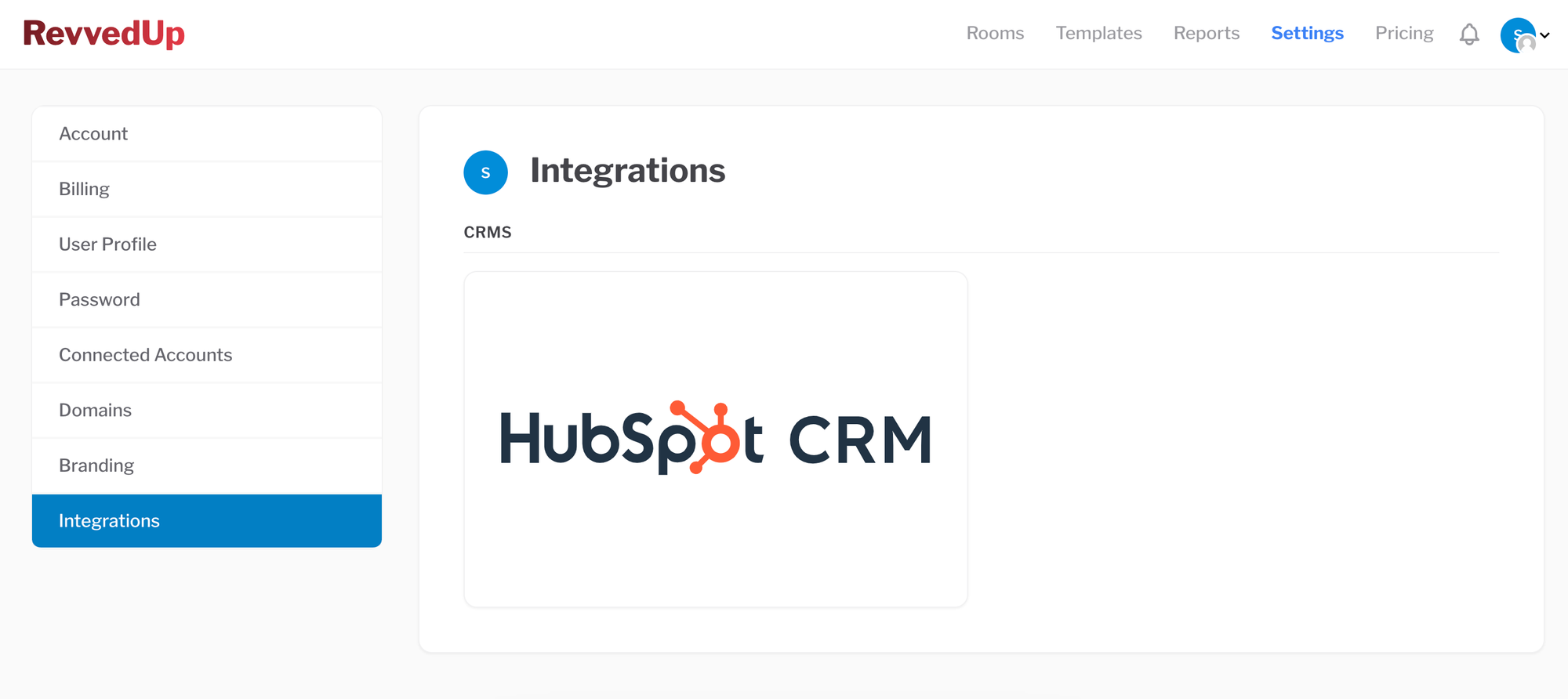
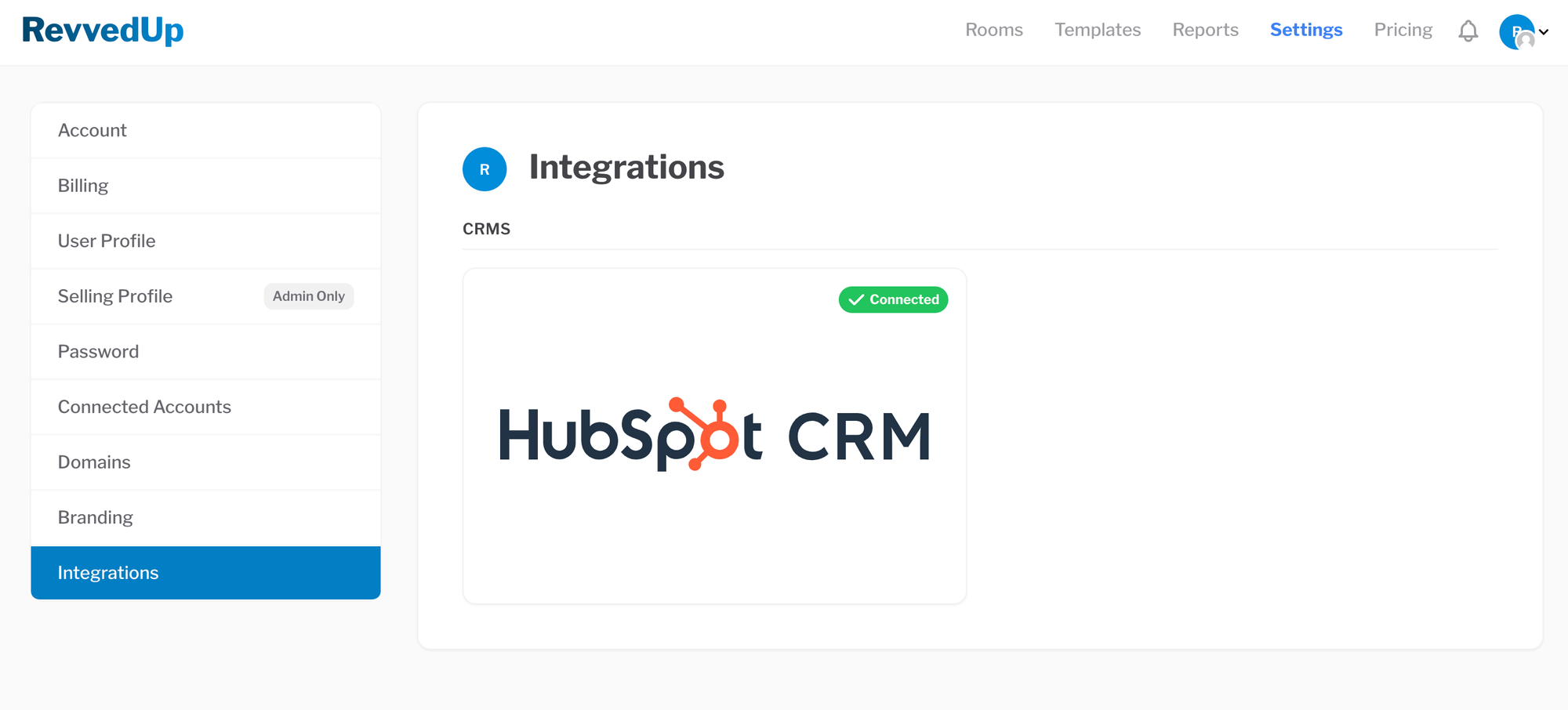
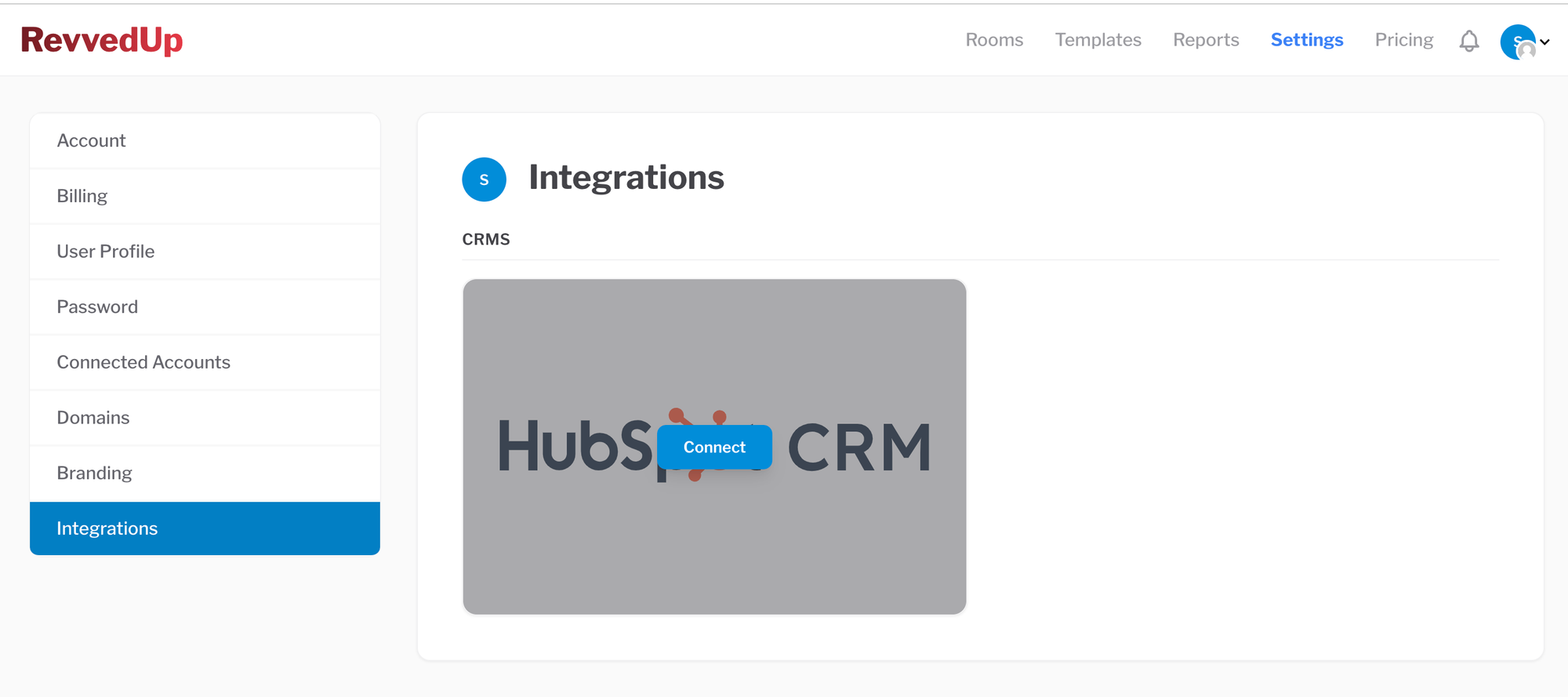
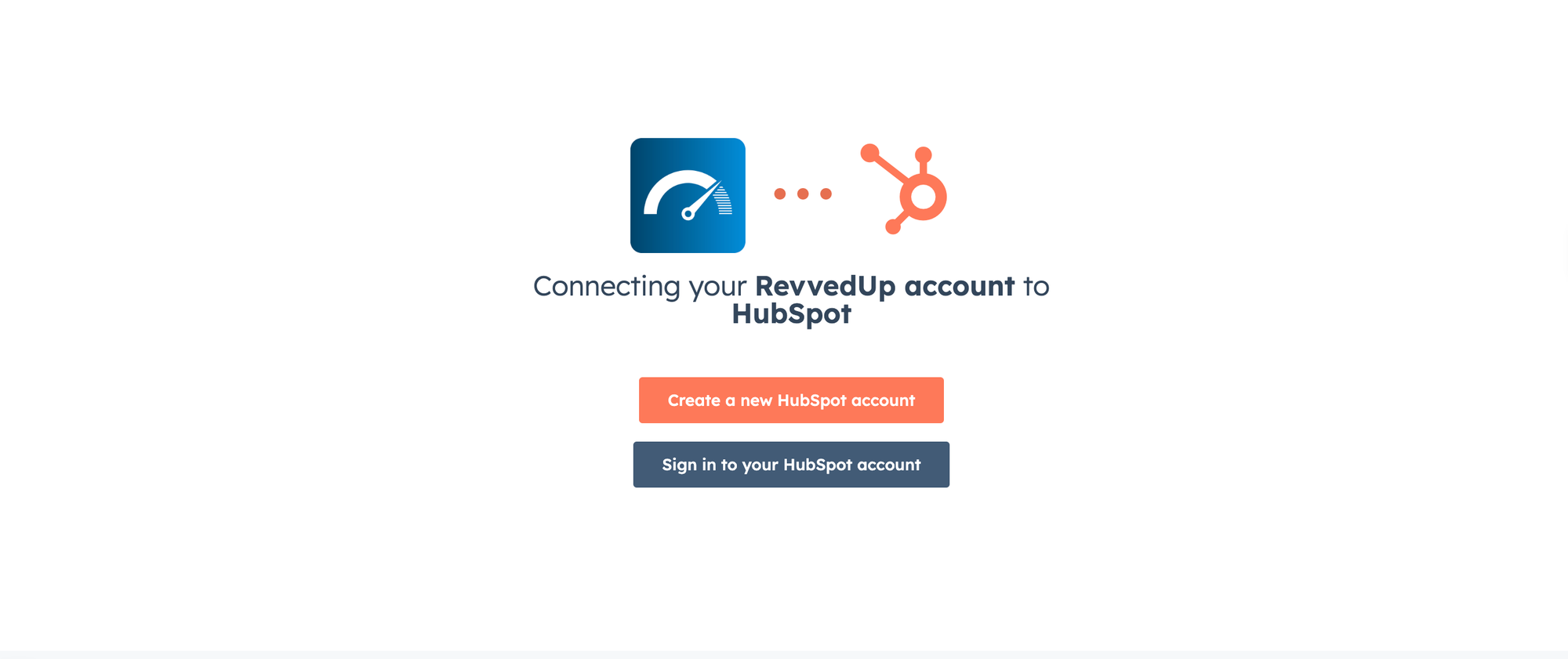
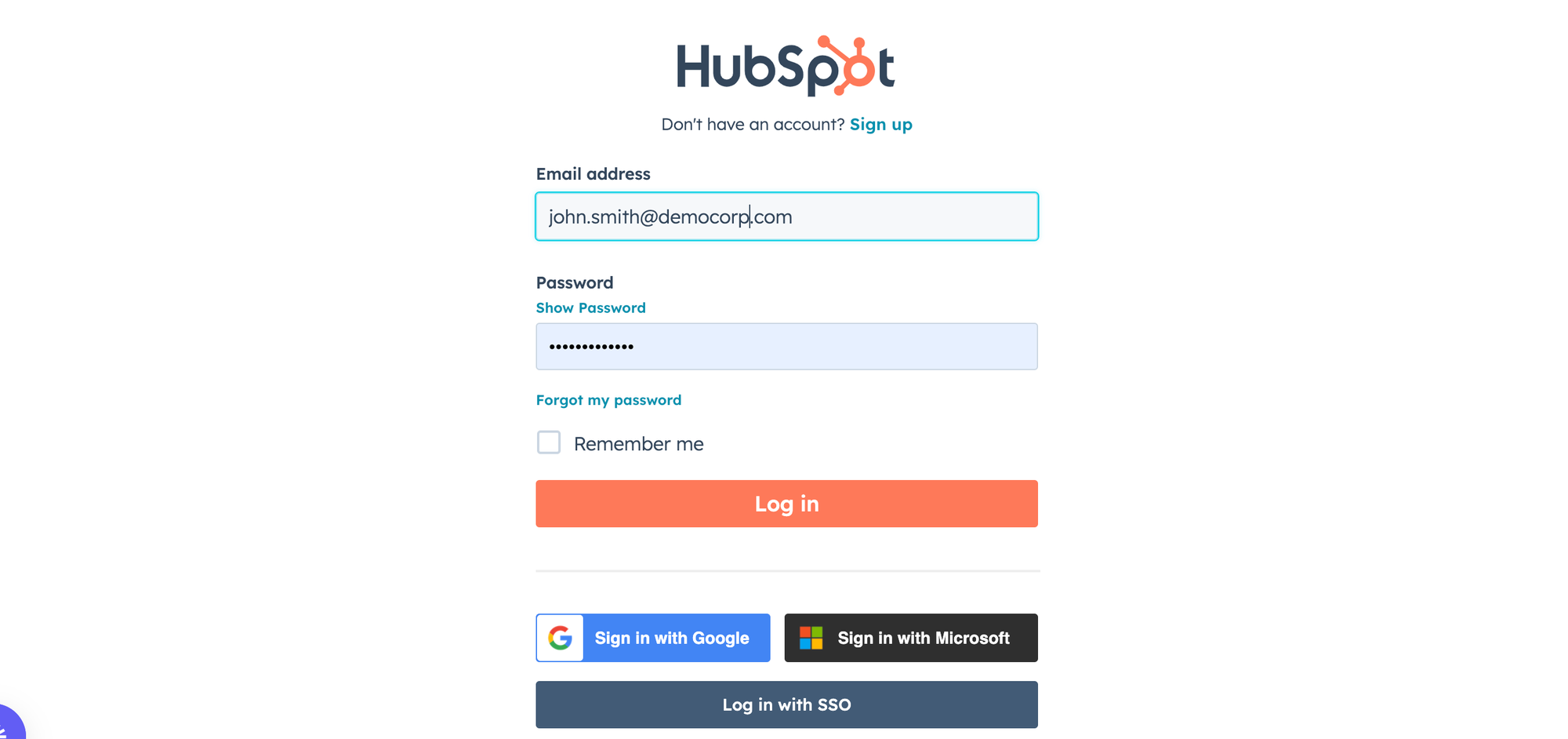
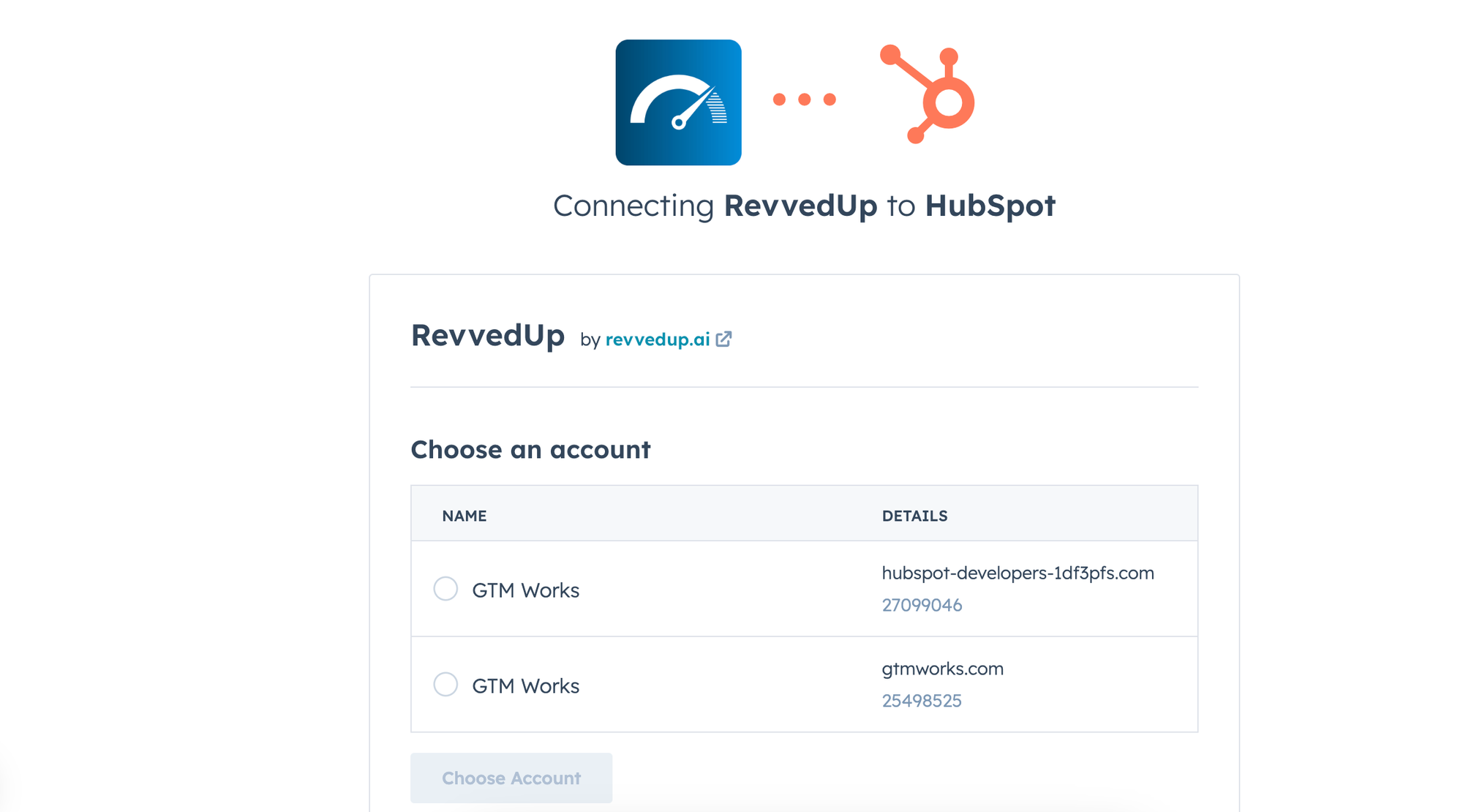
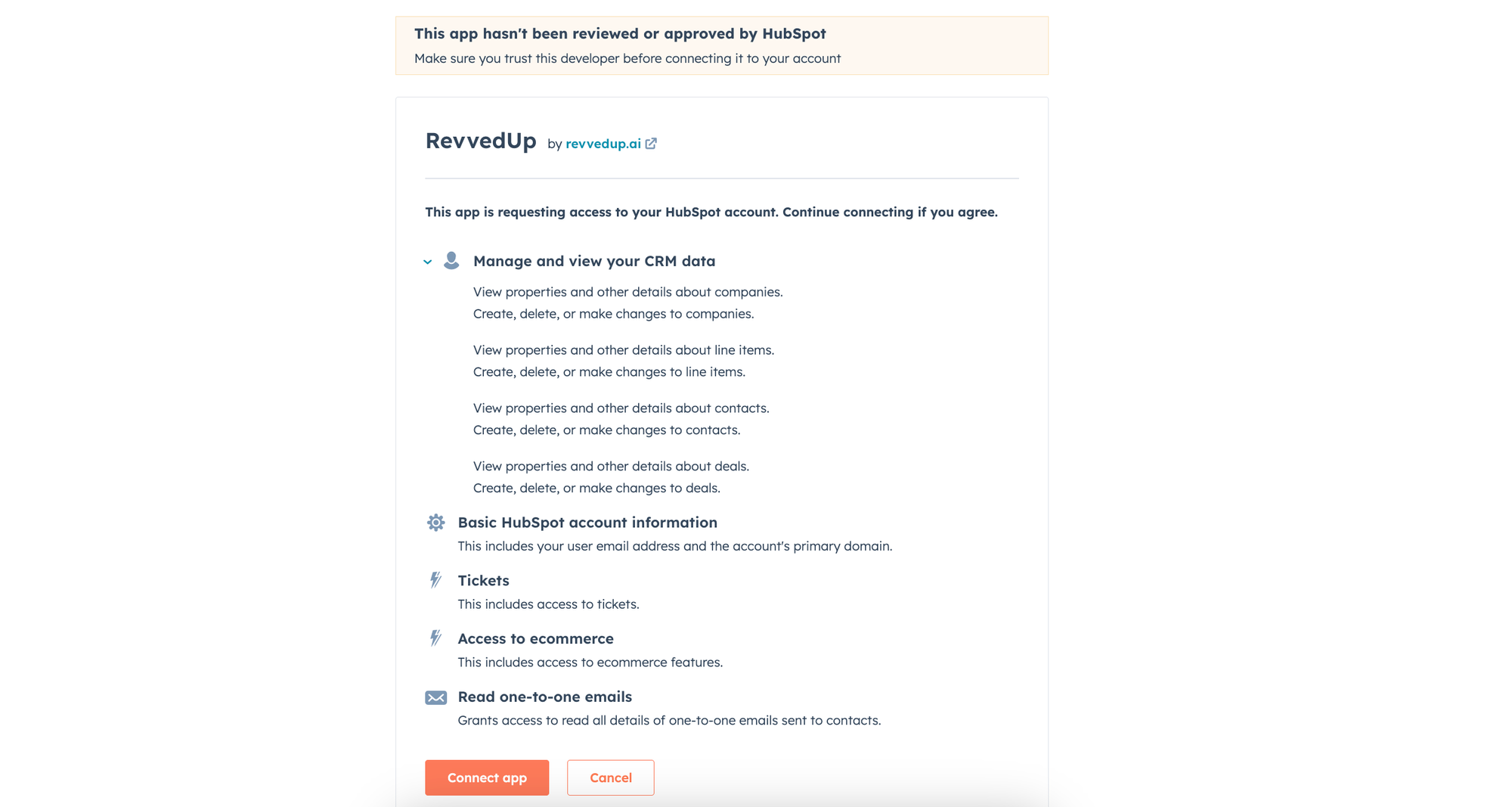
Any issues? Feedback? Let us know! support@revvedup.ai